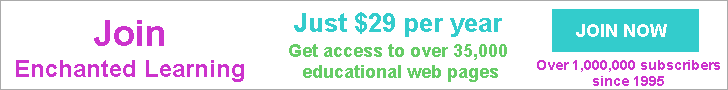
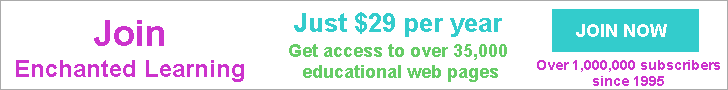 |
| Our subscribers' grade-level estimate for this page: 3rd - 4th |
More Wheels |
Fiction Book Report Wheel This 2-page print-out makes a wheel about a book; the student writes a book report in wheel form. It consists of a base page together with a wheel that spins around. The pages are attached using a brad. Note: the back wheel is slightly larger than the front wheel; this makes it easier to turn the wheel. This wheel works for any fictional book. After putting the wheel together, the student follows the instructions on the front wheel and fills out the parts of the books report, including: Genre, Year Published, Setting, Main Character(s), Plot - Beginning, Middle, End, Problem or Conflict, and Message or Moral of Story. When you spin the wheel, the parts of the book report appear, one at a time. |
More Book Report Graphic Organizers |
For a pdf version of the Fiction Book Report Wheel, click here (site subscribers only). Or you can click on the individual web pages below.
Fiction Book Report Wheel Bottom Print this page. This is the back wheel of the printable Fiction Book Report Wheel. Cut out the wheel and attach to the top page with a brad. |
Fiction Book Report Wheel Top Print this page. This is the front page of the printable Fiction Book Report Wheel. Cut out along the thick black lines (cut along the top half of the wheel and then out to the two side-edges of the paper). Then cut out the cross-hatched areas. The student then follows the instructions on the front wheel and fills out the 8 sections of the wheel. |