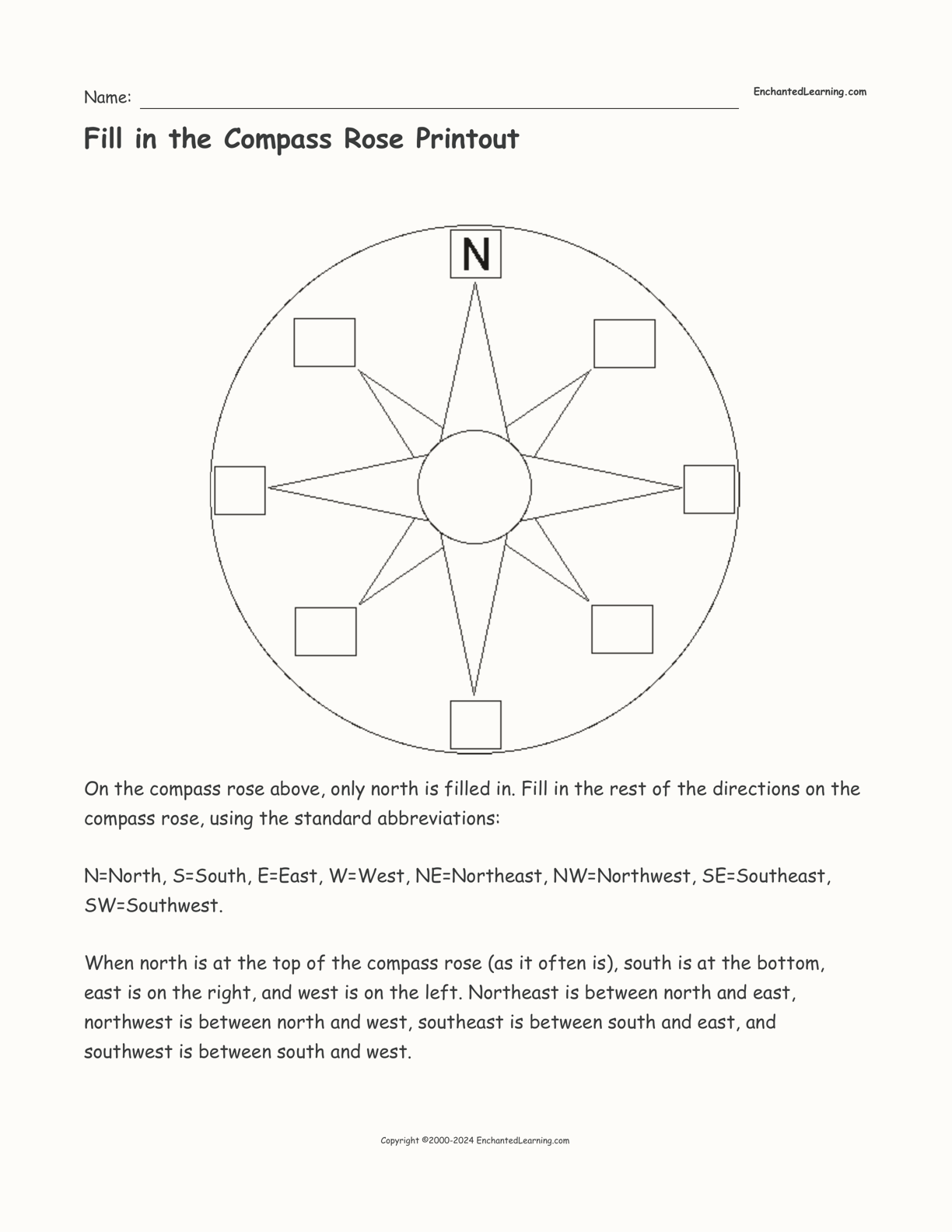Worksheet Preview
Fill in the directions on a Compass Rose in this simple worksheet.
FAQ
Click here to go to the PDF and then print it using your browser or an external program.
Click here to download the PDF. Depending on your browser, this may download the file or open it in a new window. If you'd like to download it, but it opens in a new window, right click the link and choose the option "Save As" or "Download As" on the pop-up menu.
You may need to adjust the scale in the print settings. When you choose print in your browser (or whatever program you use to print PDFs), most should have an option to "Scale to Fit" (or "Fit to Printable Area"), but if not, you can manually put in a percentage like "95%" until it displays correctly.