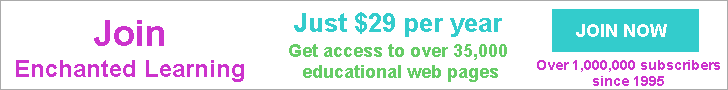
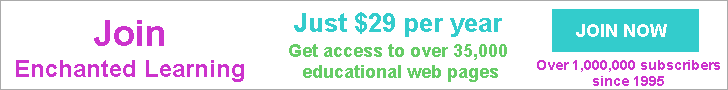 |
| EnchantedLearning.com | Coloring Pages: Lone Star Quilt |


Click on a region in the picture to color it in with the selected color.
Click on a color swatch in the palette to select a new color.
The currently selected color in the palette is indicated by a black rectangle drawn around it.
When you click, the point that you're clicking on is at the tip of the arrow or the tip of the pointing finger.
This is a thumbnail of the "Lone Star Quilt" page. The full-size printout is available only to site members.
To subscribe to Enchanted Learning, click here.
If you are already a site member, click here.
| Search the Enchanted Learning website for: |