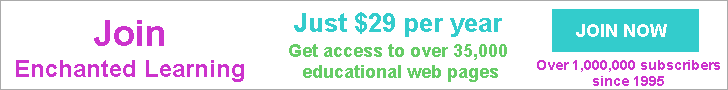
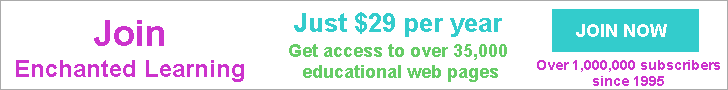 |
| You might also like: | File Folder Games: Opposites Page 1 | File Folder Games and Activities | File Folder Games: Words that Rhyme | Letterheads and Stationery | Today's featured page: Stories Theme Page |
| Our subscribers' grade-level estimate for this page: 1st - 2nd |
More File Folder Games |
File Folder Games: Open the Opposites |
This game uses the following words: up (down), big (small), in (out), on (off), left (right), first (last), over (under), wrong (right), high (low), hot (cold), black (white), happy (sad), push (pull), open (shut), day (night), fast (slow), full (empty), dirty (clean), old (young), easy (hard), short (tall), more (less), dark (light), heavy (light).
Supplies needed:
|
| Print each of the four following pages: Page 1 Page 1 - Answers Page 2 Page 2 - Answers. |
| Open the file folder. Position Page 1 on the left side of the folder. The bottom of the paper should be along the bottom of the folder and the right side of the paper should be just inside the center fold of the folder.
Glue the paper to the folder in this position. |
| Position Page 2 on the right side of the folder. The bottom of the paper should be along the bottom of the folder and the left side of the paper should be just inside the center fold of the folder.
Glue the paper to the folder in this position. Let the glue dry. |
| If your need a sturdy game, laminate the two pages you just glued in the folder.
Now, start cutting the windows (this is the hardest part of making the game). Working on a thick pile of newspapers (to protect the table), use a craft knife to cut three sides of each window (leave the left side of each window intact - this will be the hinge) - cut through the paper printout and the folder. You may find that using a ruler makes neater lines. After cutting, carefully fold each window flap along the dotted line. Fold the flap both forwards and backwards (this will ensure that the windows fold down securely when the project is completed). |
| Position the answers to Page 1 behind the folder on the left side, so that the answers show through the windows. The bottom of the paper should be along the bottom of the folder and the right side of the paper should be just inside the center fold of the folder.
Glue the paper to the folder in this position. |
| Position the answers to Page 2 behind the folder on the right side, so that the answers show through the windows. The bottom of the paper should be along the bottom of the folder and the left side of the paper should be just inside the center fold of the folder.
Glue the paper to the folder in this position. |
| For a sturdier game, glue a second manila folder on the outside of the game (this will cover and protect the backs of the answer pages). |
| Put a label on the file folder's tab with the game's name, "Word Window Opposites." Write simple instructions on the front of the file folder, something like, "This is an opposites game. For each word, think of its opposite. To check your answers, lift the windows. See how many opposites you can get! Before putting the game away, make sure all the windows are closed." You now have a great game on opposites that stores easily! |
Enchanted Learning®
Over 35,000 Web Pages
Sample Pages for Prospective Subscribers, or click below
|
Overview of Site What's New Enchanted Learning Home Monthly Activity Calendar Books to Print Site Index K-3 Crafts K-3 Themes Little Explorers Picture dictionary PreK/K Activities Rebus Rhymes Stories Writing Cloze Activities Essay Topics Newspaper Writing Activities Parts of Speech Fiction The Test of Time
|
Biology Animal Printouts Biology Label Printouts Biomes Birds Butterflies Dinosaurs Food Chain Human Anatomy Mammals Plants Rainforests Sharks Whales Physical Sciences: K-12 Astronomy The Earth Geology Hurricanes Landforms Oceans Tsunami Volcano |
Languages Dutch French German Italian Japanese (Romaji) Portuguese Spanish Swedish Geography/History Explorers Flags Geography Inventors US History Other Topics Art and Artists Calendars College Finder Crafts Graphic Organizers Label Me! Printouts Math Music Word Wheels |
Click to read our Privacy Policy
| Search the Enchanted Learning website for: |
Copyright ©2003-2018 EnchantedLearning.com ------ How to cite a web page